One Card for Transportation
One Card Pass for Public Transportation in Beijing (Yikatong)
One Card Pass App on smartphone allows you to pay the transit fare (bus; subway) with your cellphone.
1. Go to the App Store, search for 北京一卡通 (Beijing Yikatong), and download the app.
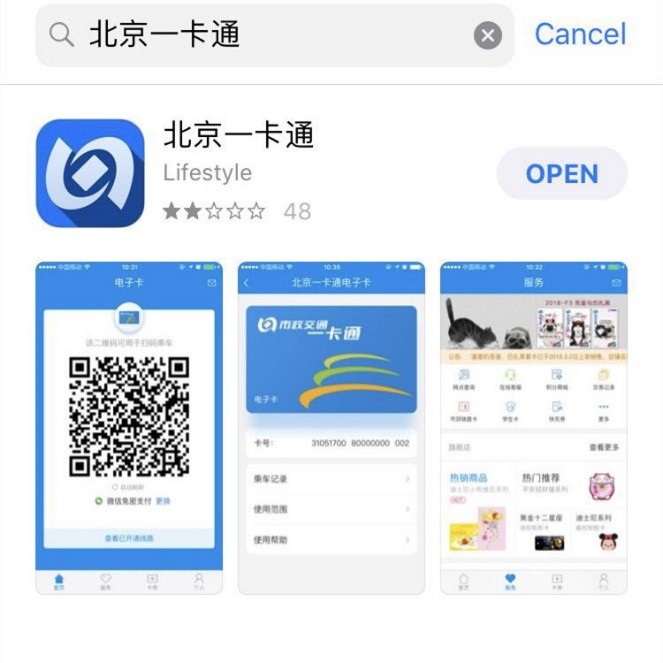
2. The first time you open the app, you will be asked to enter your phone number and a confirmation code you receive through your phone.
3. After registration, you can add a card to your phone, and select the amount of money you want to put on your card. Then, you will be processed to pay your card. You can make a payment through Apple Pay, Alipay or WeChat payment. After the payment, all you need to do is to put your phone near the reader, and it will swipe like a normal bus/subway card.




